前言
在上一篇中讲述了绘制折线图的方法,也较详细的讲述了宿主View、图表CPTXYGraph、绘图空间、坐标系、以及图例的创建过程。这一篇将主要简述柱状图(CPTBarPlot)的创建,以及一些不同点,其它的和上一篇相同。效果图如下: 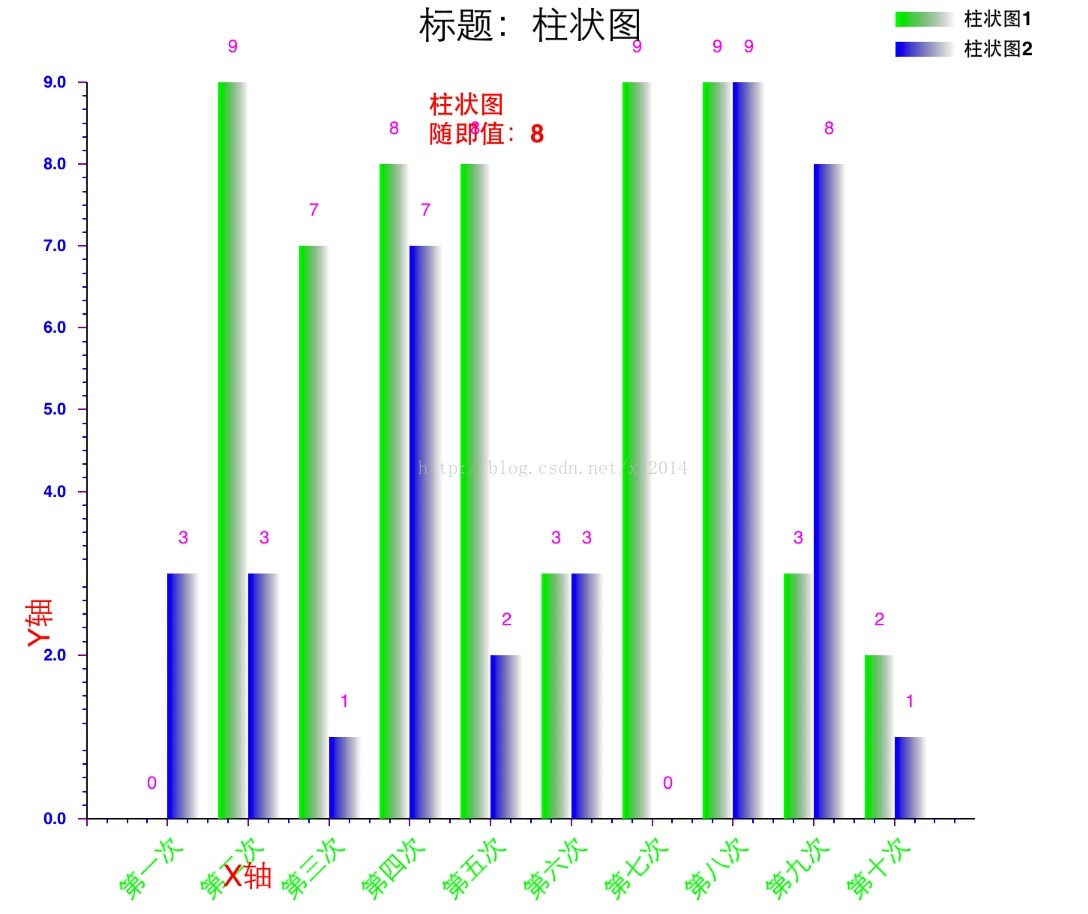
柱状图(CPTBarPlot)的创建
CPTBarPlot用于创建柱状图,继承于CPTPlot。
#pragma mark 创建平面图,柱状图
- (void)createPlots
{
// 动画
CABasicAnimation *fadeInAnimation = [CABasicAnimation animationWithKeyPath:@"opacity"];
fadeInAnimation.duration = 3.0f;
fadeInAnimation.removedOnCompletion = NO;
fadeInAnimation.fillMode = kCAFillModeForwards;
fadeInAnimation.toValue = [NSNumber numberWithFloat:1.0];
// 第一个柱状图
{
// 第一个参数指定渐变色的开始颜色,默认结束颜色为黑色,第二个参数指定是否绘制水平柱子。
CPTBarPlot *barPlot = [CPTBarPlot tubularBarPlotWithColor:[CPTColor greenColor] horizontalBars:NO];
// 添加图形到绘图空间
[_hostView.hostedGraph addPlot:barPlot];
// 设置数据源 实现CPTBarPlotDataSource委托
barPlot.dataSource = self;
// 委托事件
barPlot.delegate = self;
// 标识,根据此@ref identifier来区分不同的plot,也是图例显示名称,
barPlot.identifier = @"BarPlot1" ;
// 基线值设置
{
// NO:@ref baseValue的设置对所有的柱子生效,YES:需要通过数据源设置每一个柱子的@ref baseValue 默认值:NO
barPlot.barBasesVary = YES;
// 柱子的基线值 @ref barBasesVary为NO时才会生效,否则需要在数据源中设置枚举为CPTBarPlotFieldBarBase的一个适当的值
// 柱子都是从此基线值处开始绘制,相当于原点
barPlot.baseValue = CPTDecimalFromFloat(1);
}
// 柱子设置,柱子的实际宽度为@ref barWidth * barWidthScale
{
// 宽度计算方式 NO:1主刻度长度=1宽度 YES:1像素=1宽度 默认值:NO
barPlot.barWidthsAreInViewCoordinates = YES;
// 宽度
barPlot.barWidth = CPTDecimalFromCGFloat(20);
// 柱宽的缩放系数
barPlot.barWidthScale = CPTFloat(1);
// 开始绘制的偏移位置,默认为0,表示柱子的中间位置在刻度线上
barPlot.barOffset = CPTDecimalFromCGFloat(-10) ;
// 尖端的圆角值 用的是像素单位
barPlot.barCornerRadius = CPTFloat(0);
// 底部的圆角值,基线值的圆角 用的是像素单位
barPlot.barBaseCornerRadius = CPTFloat(0);
// 外框的线型 默认:黑色 宽度1
barPlot.lineStyle = nil;
// 填充色
CPTGradient *gradient = [CPTGradient gradientWithBeginningColor:[CPTColor greenColor] endingColor:[CPTColor clearColor]];
CPTFill *fill = [CPTFill fillWithGradient:gradient];
barPlot.fill = fill;
}
// 数据标签设置,如果想用自定义的标签,则需要数据源方法:dataLabelForPlot:recordIndex:
{
// 偏移量设置
barPlot.labelOffset = 15;
// 数据标签样式
CPTMutableTextStyle *labelTextStyle = [[CPTMutableTextStyle alloc] init];
labelTextStyle.color = [CPTColor magentaColor];
barPlot.labelTextStyle = labelTextStyle;
}
// 添加动画
barPlot.opacity = 0.f;
[barPlot addAnimation:fadeInAnimation forKey:@"animateOpacity"];
}
// 第2个柱状图
{
// 第一个参数指定渐变色的开始颜色,默认结束颜色为黑色,第二个参数指定是否绘制水平柱子。
CPTBarPlot *barPlot = [CPTBarPlot tubularBarPlotWithColor:[CPTColor blueColor] horizontalBars:NO];
// 添加图形到绘图空间
[_hostView.hostedGraph addPlot:barPlot];
// 设置数据源 实现CPTBarPlotDataSource委托
barPlot.dataSource = self;
// 标识,根据此@ref identifier来区分不同的plot,也是图例显示名称,
barPlot.identifier = @"BarPlot2" ;
// 基线值设置
{
// NO:@ref baseValue的设置对所有的柱子生效,YES:需要通过数据源设置每一个柱子的@ref baseValue 默认值:NO
barPlot.barBasesVary = NO;
// 柱子的基线值 @ref barBasesVary为NO时才会生效,否则需要在数据源中设置枚举为CPTBarPlotFieldBarBase的一个适当的值
// 大于这个值以上的点,柱子只从这个点开始画。小于此值的点,则是反向绘制的,即从基线值向下画,一直画到到数据点。
barPlot.baseValue = CPTDecimalFromFloat(0);
}
// 柱子设置
{
// 宽度计算方式 NO:1主刻度长度=1宽度 YES:1像素=1宽度 默认值:NO
barPlot.barWidthsAreInViewCoordinates = NO;
// 宽度
barPlot.barWidth = CPTDecimalFromCGFloat(0.4);
// 柱宽的缩放系数
barPlot.barWidthScale = CPTFloat(1);
// 开始绘制的偏移位置
barPlot.barOffset = CPTDecimalFromCGFloat(0.2) ;
// 尖端的圆角值 用的是像素单位
barPlot.barCornerRadius = CPTFloat(0);
// 底部的圆角值,基线值的圆角 用的是像素单位
barPlot.barBaseCornerRadius = CPTFloat(0);
// 外框的线型 默认:黑色 宽度1
barPlot.lineStyle = nil;
// 填充色
CPTGradient *gradient = [CPTGradient gradientWithBeginningColor:[CPTColor blueColor] endingColor:[CPTColor clearColor]];
CPTFill *fill = [CPTFill fillWithGradient:gradient];
barPlot.fill = fill;
}
// 数据标签设置,如果想用自定义的标签,则需要数据源方法:dataLabelForPlot:recordIndex:
{
// 偏移量设置
barPlot.labelOffset = 15;
// 数据标签样式
CPTMutableTextStyle *labelTextStyle = [[CPTMutableTextStyle alloc] init];
labelTextStyle.color = [CPTColor magentaColor];
barPlot.labelTextStyle = labelTextStyle;
}
// 添加动画
barPlot.opacity = 0.f;
[barPlot addAnimation:fadeInAnimation forKey:@"animateOpacity"];
}
}
CPTBarPlot的数据源方法CPTBarPlotDataSource
#pragma mark 询问有多少个数据
- (NSUInteger)numberOfRecordsForPlot:(CPTPlot *)plot
{
NSUInteger count = 0;
if ([plot.identifier isEqual:@"BarPlot1"]) {
count = self.dataSource1.count;
}else {
count = self.dataSource2.count;
}
return count;
}
#pragma mark 询问一个个数据值 fieldEnum:一个轴类型,是一个枚举 idx:坐标轴索引
- (NSNumber *)numberForPlot:(CPTPlot *)plot field:(NSUInteger)fieldEnum recordIndex:(NSUInteger)idx
{
NSNumber *num = nil;
if ([plot.identifier isEqual:@"BarPlot1"]) {
switch (fieldEnum) {
case CPTBarPlotFieldBarLocation: // 柱子所处位置 如果是垂直柱子,即为x轴的位置
{
num = @(idx + 1);
}
break;
case CPTBarPlotFieldBarTip: // 柱子尖端位置(柱子的长度) 如果是垂直柱子,即为y轴的位置
{
num = self.dataSource1[idx];
}
break;
case CPTBarPlotFieldBarBase: // 柱子的基线值 只有@ref barBasesVary = YES 时才会用到该枚举
{
num = @(0);
}
break;
default:
break;
}
}else if ([plot.identifier isEqual:@"BarPlot2"]){
switch (fieldEnum) {
case CPTBarPlotFieldBarLocation: // 柱子所处位置 如果是垂直柱子,即为x轴的位置
{
num = @(idx + 1);
}
break;
case CPTBarPlotFieldBarTip: // 柱子末端位置(柱子的长度) 如果是垂直柱子,即为y轴的位置
{
num = self.dataSource2[idx];
}
break;
case CPTBarPlotFieldBarBase: // 柱子的基线值 只有@ref barBasesVary = YES 时才会用到该枚举
{
}
break;
default:
break;
}
}
return num;
}
#pragma mark 添加数据标签
- (CPTLayer *)dataLabelForPlot:(CPTPlot *)plot recordIndex:(NSUInteger)idx
{
if ([plot.identifier isEqual:@"BarPlot1"]) {
// 数据标签样式
CPTMutableTextStyle *labelTextStyle = [[CPTMutableTextStyle alloc] init];
labelTextStyle.color = [CPTColor magentaColor];
// 定义一个 TextLayer
CPTTextLayer *newLayer = [[CPTTextLayer alloc] initWithText:[NSString stringWithFormat:@"%d",(int)[self.dataSource1[idx] integerValue]] style:labelTextStyle];
return newLayer;
}else {
// 数据标签样式
CPTMutableTextStyle *labelTextStyle = [[CPTMutableTextStyle alloc] init];
labelTextStyle.color = [CPTColor magentaColor];
// 定义一个 TextLayer
CPTTextLayer *newLayer = [[CPTTextLayer alloc] initWithText:[NSString stringWithFormat:@"%d",(int)[self.dataSource2[idx] integerValue]] style:labelTextStyle];
return newLayer;
}
}
#pragma mark 设置图例名称 返回每一个柱子的图例名称 返回nil则不显示该索引下的图例
- (NSString *)legendTitleForBarPlot:(CPTBarPlot *)barPlot recordIndex:(NSUInteger)idx
{
NSString *legendTitle = nil;
if ([barPlot.identifier isEqual:@"BarPlot1"]) {
legendTitle = [NSString stringWithFormat:@"柱状图1-%d",idx];
}else {
legendTitle = [NSString stringWithFormat:@"柱状图2-%d",idx];
}
return legendTitle;
}
如果想使用数据源方法设置图例方法,必须要用如下方法创建图例,这会使每一个柱子都在图例中。
CPTLegend *legend = [CPTLegend legendWithPlots:_hostView.hostedGraph.allPlots];
CPTLegend *legend = [CPTLegend legendWithGraph:_hostView.hostedGraph]
如果不需要每个柱子都显示图例(不会调用数据legendTitleForBarPlot),只需要设置不同类别的图例,可以使用如下方法。
// 图例样式设置
NSMutableArray *plots = [NSMutableArray array];
for (int i = 0; i < _hostView.hostedGraph.allPlots.count; i++) {
CPTBarPlot *barPlot = _hostView.hostedGraph.allPlots[i];
CPTBarPlot *plot = [[CPTBarPlot alloc] init];
plot.fill = barPlot.fill;
plot.lineStyle = barPlot.lineStyle;
plot.identifier = [NSString stringWithFormat:@"柱状图%d", (i + 1)];
[plots addObject:plot];
}
// 图例初始化 只有把plots 替换为 _hostView.hostedGraph.allPlots 数据源方法的设置图例名称才会生效
CPTLegend *legend = [CPTLegend legendWithPlots:plots];
两种创建图例的方法效果如下:
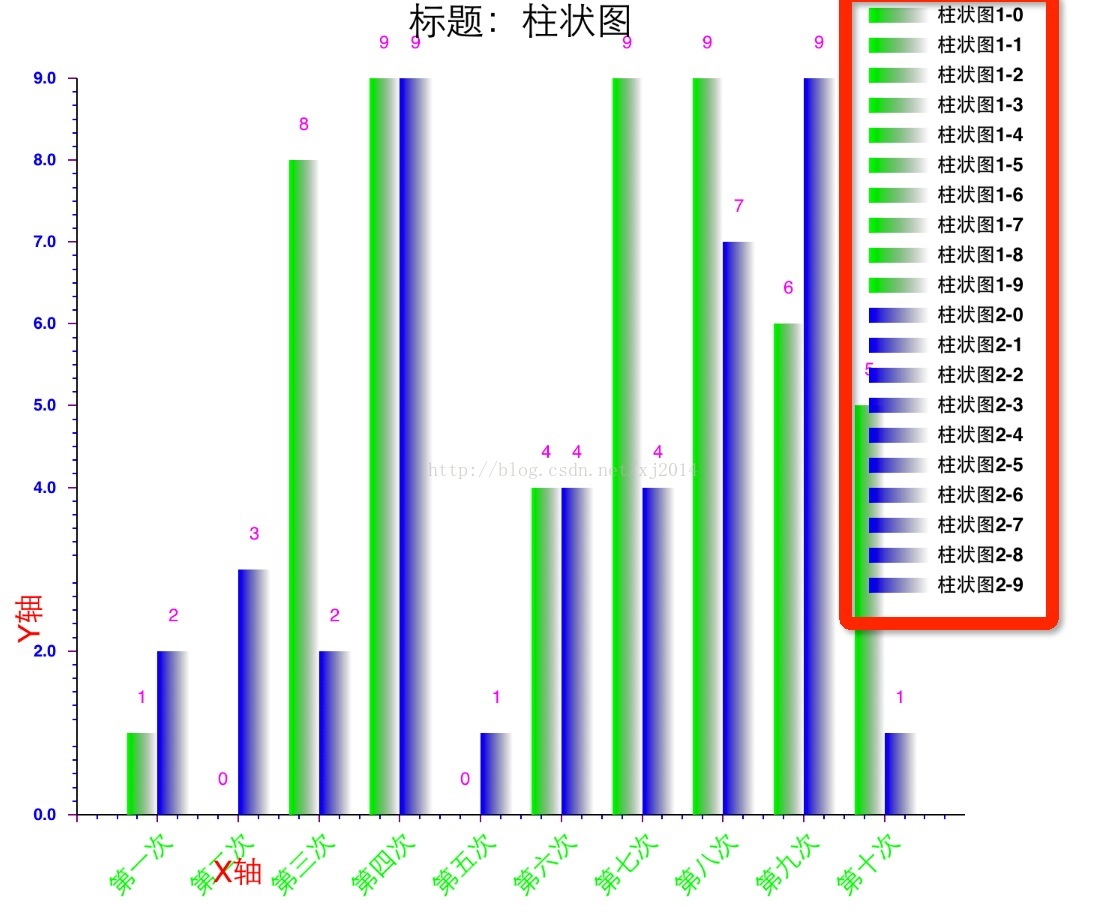
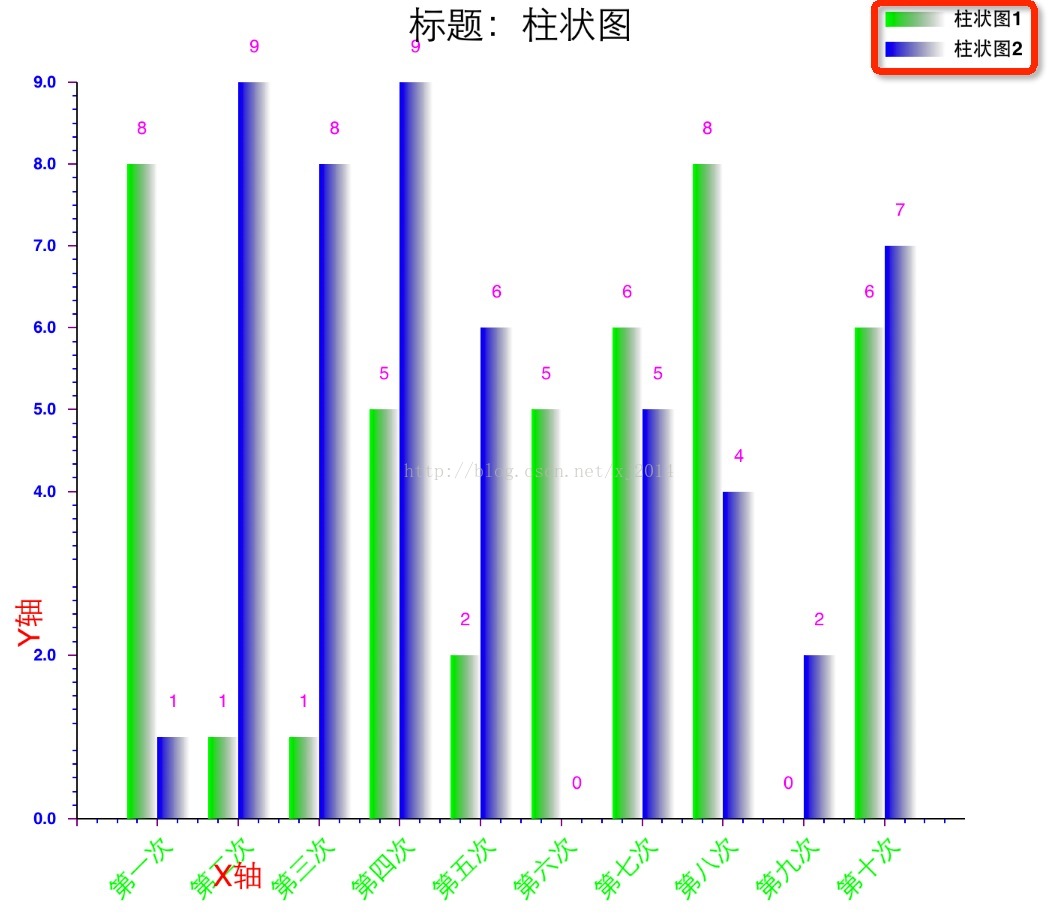
CPTBarPlot的delegate方法
#pragma mark 选中某个柱子的操作 添加注释
- (void)barPlot:(CPTBarPlot *)plot barWasSelectedAtRecordIndex:(NSUInteger)idx withEvent:(UIEvent *)event
{
// 移除注释
CPTPlotArea *plotArea = _hostView.hostedGraph.plotAreaFrame.plotArea;
[plotArea removeAllAnnotations];
// 创建注释,plotSpace:绘图空间 anchorPlotPoint:坐标点
CPTPlotSpaceAnnotation *barTextAnnotation = [[CPTPlotSpaceAnnotation alloc] initWithPlotSpace:_hostView.hostedGraph.defaultPlotSpace anchorPlotPoint:@[@(idx + 1),self.dataSource1[idx]]];
// 文本样式
CPTMutableTextStyle *annotationTextStyle = [CPTMutableTextStyle textStyle];
annotationTextStyle.color = [CPTColor redColor];
annotationTextStyle.fontSize = 17.0f;
annotationTextStyle.fontName = @"Helvetica-Bold";
// 显示的字符串
NSString *randomValue = [NSString stringWithFormat:@"柱状图\n随即值:%@ \n", [self.dataSource1[idx] stringValue]];
// 注释内容
CPTTextLayer *textLayer = [[CPTTextLayer alloc] initWithText:randomValue style:annotationTextStyle];
// 添加注释内容
barTextAnnotation.contentLayer = textLayer;
// 注释位置
barTextAnnotation.displacement = CGPointMake(CPTFloat(0), CPTFloat(20));
// 把拐点注释添加到绘图区域中
[plotArea addAnnotation:barTextAnnotation];
}